Post by Observer on Jul 23, 2013 12:20:04 GMT -5
Ok, so this is my second time doing this due to the thread crashing the first time around.....-.- Let's just get into it.
Firstly, you want to register an account.
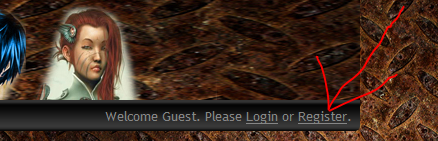
Top right on the forum under the banner.
After clicking "Register," follow the simple instructions to complete setting up your profile.

As a side note your display name and username should be your character's first and last name in all lowercase with no spaces.
Now, we have an account, it's time to edit our profile. Click on the "Profile" tab on the top menu and then click on the "Edit Profile" option on the far right.
Your Avatar
Select the "Use only the Uploaded/Linked" option and then click on the "Uploaded/Linked" half of the statement. Upload or link your avatar there. When you are done, click on the "Save Avatar Changes" button. Please use an image that would match your character description later in your character bio.
Personal Settings
Click on the personal tab and edit the following sections: display name, location, and most recent status (if you want to). For your display name, use your character's name in all caps. Example: JASON IRVING. Your location must match where your character is LCLY1 for lower class (the outside ring), MCLY2 for the middle class (second ring), or NCLY3 for nobility. Your most recent status section can be used for whatever you like, quotes, character thoughts, etc.
Privacy Settings
You only need to do one thing in this tab. Change your "Email Visibility" to "Share with staff only."
Now the only thing left for you to do is to create a character bio. For that, you just simply head [here]. A note for all characters, there are /NO/ homosexual characters due to humanity's long time focus on reproduction. Keep that in mind as all Staff members reserve the right to delete any account like that. After a fair warning, of course.
Thank you all for reading this, and I hope that you have a fun time on Apocolyte.
Firstly, you want to register an account.
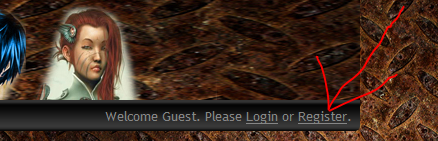
Top right on the forum under the banner.
After clicking "Register," follow the simple instructions to complete setting up your profile.

As a side note your display name and username should be your character's first and last name in all lowercase with no spaces.
Now, we have an account, it's time to edit our profile. Click on the "Profile" tab on the top menu and then click on the "Edit Profile" option on the far right.
Your Avatar
Select the "Use only the Uploaded/Linked" option and then click on the "Uploaded/Linked" half of the statement. Upload or link your avatar there. When you are done, click on the "Save Avatar Changes" button. Please use an image that would match your character description later in your character bio.
Personal Settings
Click on the personal tab and edit the following sections: display name, location, and most recent status (if you want to). For your display name, use your character's name in all caps. Example: JASON IRVING. Your location must match where your character is LCLY1 for lower class (the outside ring), MCLY2 for the middle class (second ring), or NCLY3 for nobility. Your most recent status section can be used for whatever you like, quotes, character thoughts, etc.
Privacy Settings
You only need to do one thing in this tab. Change your "Email Visibility" to "Share with staff only."
Now the only thing left for you to do is to create a character bio. For that, you just simply head [here]. A note for all characters, there are /NO/ homosexual characters due to humanity's long time focus on reproduction. Keep that in mind as all Staff members reserve the right to delete any account like that. After a fair warning, of course.
Thank you all for reading this, and I hope that you have a fun time on Apocolyte.